Testing Sunlit Beta
2018-02-20
Another test
2018-02-21
Testing this out!
2018-02-20
Another test
2018-02-21
Testing this out!
🖖

So this didn’t quite work out 🤷♂️

Not a lot makes him happier than mud, rocks, and sticks.

.@upgradefm upgrade your morning

Dance to the beat of your own drum
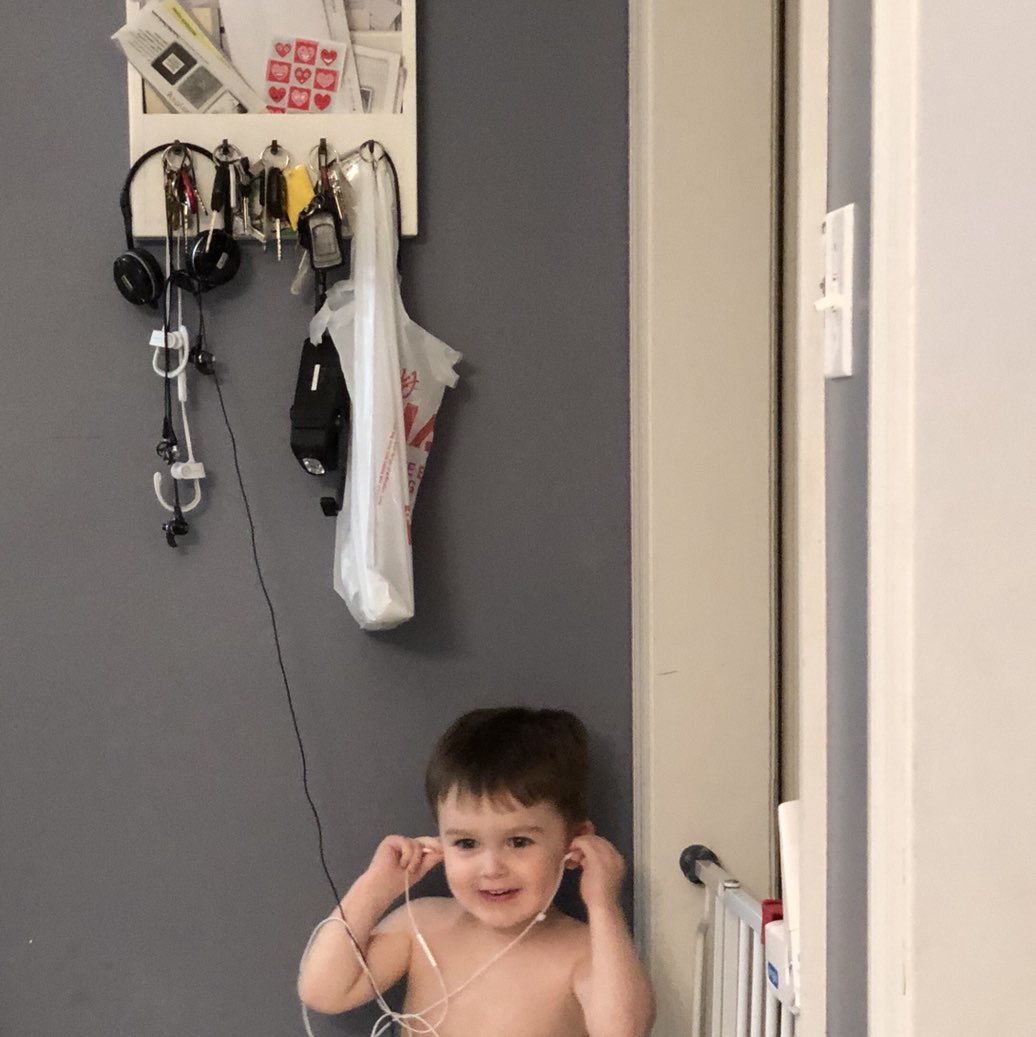
What is the old timey equivalent of waiting for dns to propagate? 😴
So, after much deliberation I’ve decided to move my main blog to MB. I started on Squarespace but their lack of good mobile support was frustrating. I tried Wordpress and briefly had it working, but it was frustrating as someone who is not very familiar with editing HTML and CSS. I realized that 99% of what I wanted to do was “microblogging” anyway. I only rarely have the occasional long post. We will see but I think MB will be good for me.
Trying to move my custom domain at hover to MB. To be clear, I only add a “CNAME” and “A” record? I don’t delete the default ones that hover already has? Right?
Anybody have problems where DreamHost continues to charge them repeatedly?
Still a perfect combination .@jsnell .@imyke
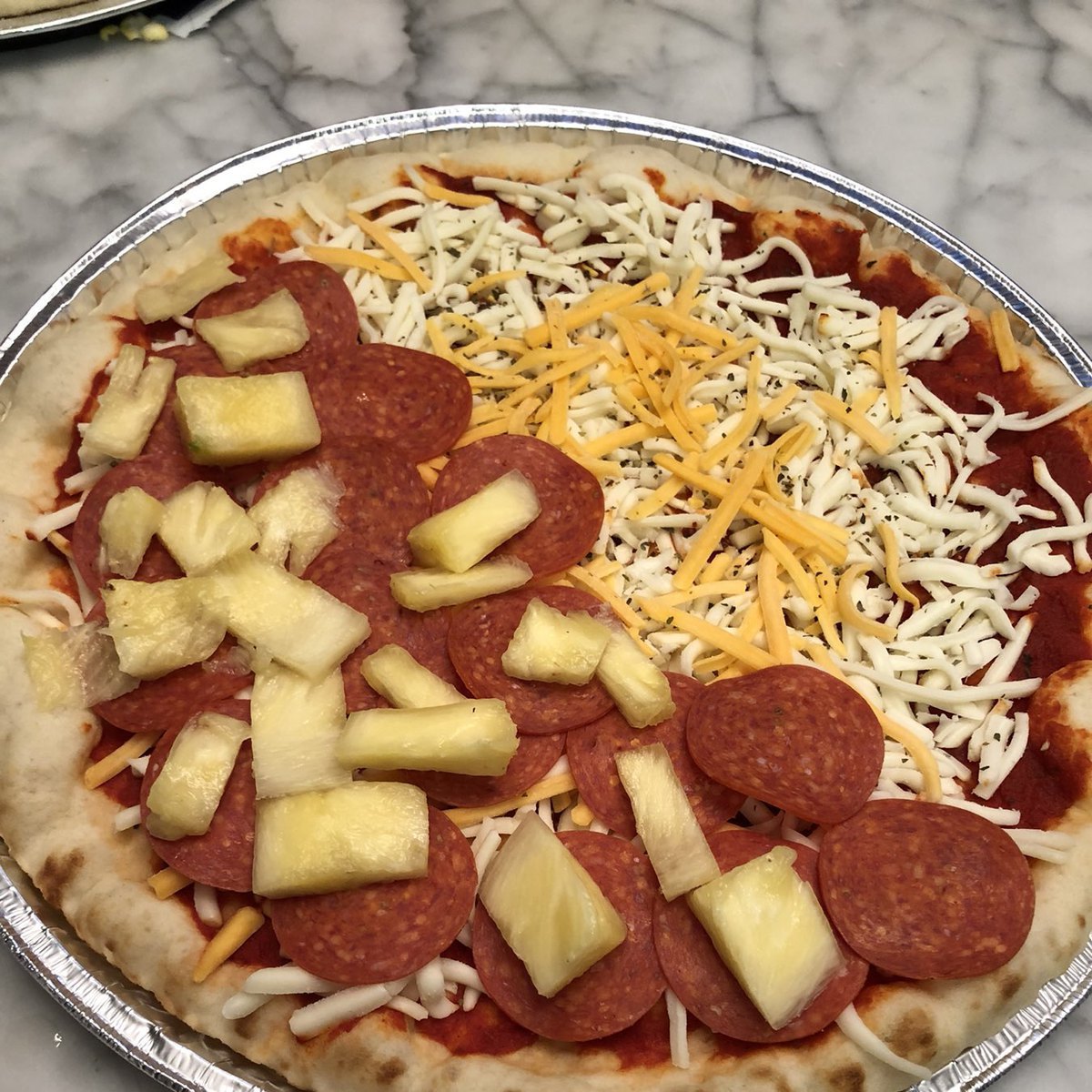
My son is getting extremely excited about the blocky awards on twitch. Kids today……🤔😱🤓
My raspberry pi 3 came today. I plan to put it together either today or tomorrow and install Homebridge on it. This should be fun!
Ok, I finally switched my blog over to wordpress. I am a noob at this stuff so it wasn’t exactly trivial. But now that I finally did it.. WOW! Things that were impossible from iOS are so easy now. With Ulysses I can so easily add inline images, footnotes, etc all from my iPad. I was trying to figure out how to do all this with Squarespace and on mobile it’s nearly impossible.
I really like Squarespace, but I think I’m going back to a hosted Wordpress install. Just not enough options with Squarespace as far as mobile goes.
I had to unplug then plug in my ecobee 3 to get it working with HomeKit again today. Anybody else?
My home automation setup in February 2018
Amazon devices were my first foray into the world of home automation. In addition to working with almost all devices I own, they also have some other uses I didn’t originally intend to use them for.
One echo dot in our bedroom
-mostly used to turn bedside table lights on and off. This is because the iPhone had been generally unresponsive unless we were right next to each other.
-We occasionally set alarms with it as well. Usually a back up to the back up of our iPhone alarms.
The first echo (the original one) that we have in the kitchen
-At one time we had the echo only amazon music plan on this echo. We later cancelled that. We didn’t use it enough, though we wish we still had better music in the kitchen.
-KITCHEN TIMERS. This is the number one use of our echo in the kitchen. It works extremely well for this. Also, you can set multiple timers!
-My wife and I use an app called Anylist for our shared grocery list. This app has an amazon skill that makes it work seamlessly with an Amazon echo. Simply say , “Alexa, add carrots to my shopping list.” It updates the Anylist app immediately.
-Occasionally the kids will use it as a dictionary when doing homework. Although I try (unsuccessfully) to make them use a good old fashion dead tree version
-A new feature that Amazon relatively recently added is called drop in. It essentially makes the echo act like an intercom. Often my older child will be up in his room watching tv after finishing his homework and chores. Before we had to yell up the stairs and hope he heard us. With this feature, we simply drop in from the kitchen and say it’s time for dinner. It is truly a useful feature and actually made me by 2 more echo dots, one for each of my children’s rooms.
The google home devices surprisingly get the least amount of use in our home.
one in our middle child’s room
-for some reason my son is enamored with asking google questions. Google home devices work best for random questions.
-he also likes to ask it to say things in other languages. Until recently, this was only available on google home devices, though Amazon recently added this to the echo.
-Music: I wanted a way for him to be able to listen to music in his room. Since at the time apple offered no such device, the google home works well for this since I already pay for YouTube Red, which gives you free access to google music.
the dining room
-we have one in the dining room but honestly is is hardly used at all. I got it on sale 2 black Friday’s ago.
an extra mini I got on sale and haven’t even opened
-🤓
The HomePod is obviously a new product in our home.
the kitchen
-This is where my wife and I spend most of our waking hours cooking for the family or just enjoying a cup of coffee. The HomePod is actually sitting right next to the echo at the moment. It can’t yet replace it as there are still some third party integrations that I use. Mainly Anylist.
-Any list is actually Sirikit enabled but it’s not as easy. Firstly, it will only work if my iPhone is in the house. Secondly, the syntax is not as easy as the echo. It requires, “Hey Siri, in Anylist, add carrots to my Alexa shopping list (the current name of the shared grocery list). Apple needs to make this more seamless.
-I’m sure you have read and watched the reviews, but it sounds amazing.
the Living Room
-this was my Valentine’s day gift from my wife. She knew I wanted another one and that eventually they could be used together. The Living Room is bigger than our kitchen and the HomePod sounds even better in that room.
It’s too early to tell if Apple will update Siri to add more functionality anytime soon, but for the improved speaker experience alone, we are happy with our HomePod purchase(s).
If you are all in with Apple devices, are an Apple Music subscriber, and don’t have a lot of Alexa or google home only smart devices, I think you will be happy with a purchase too.
Copped the classic @mkbhd t shirt
My wife got me a 2nd HomePod for Valentine’s Day! Bring on iOS 11.3🎶🎶🎶
When oh when will spark by readdle get the update they promosed for integrating OmniFocus and other apps?
Had to get up way too early today