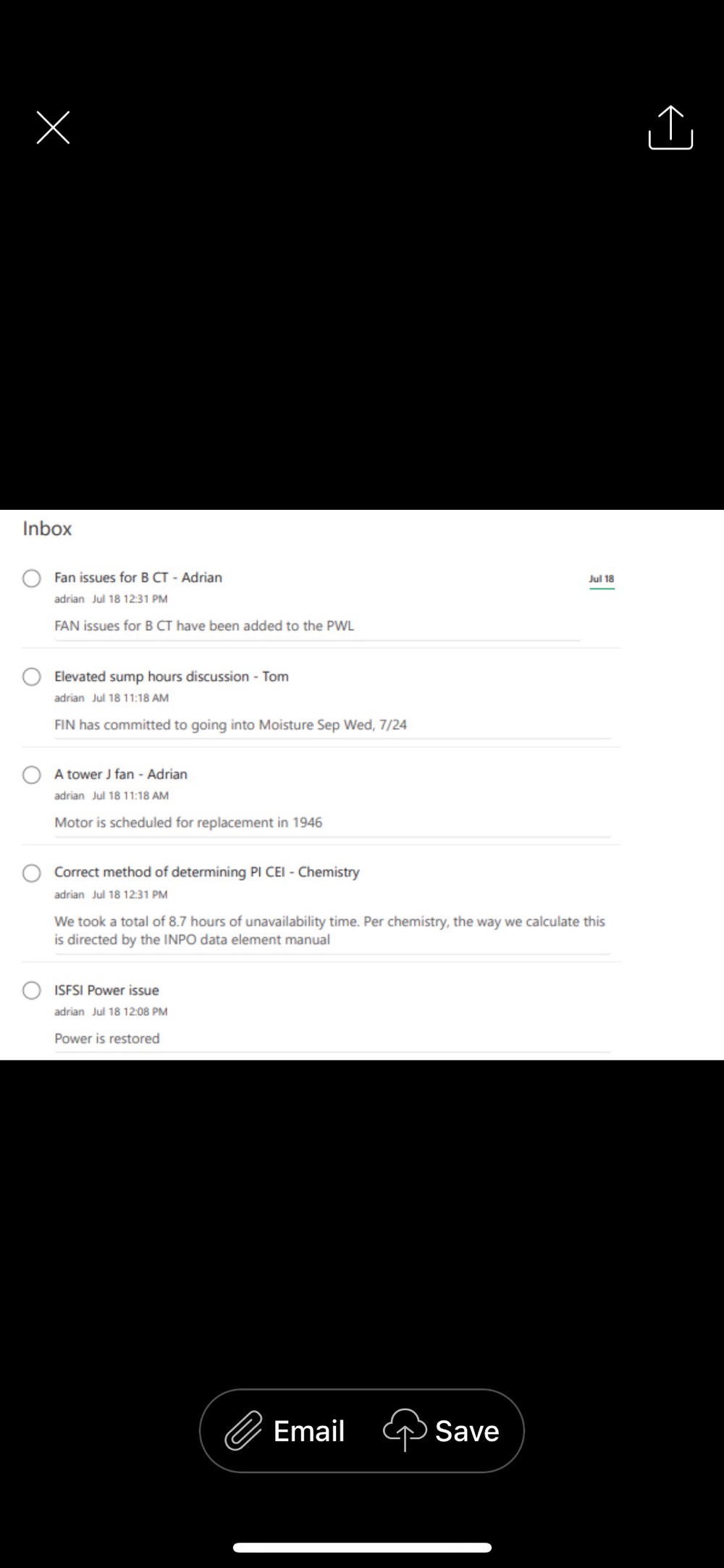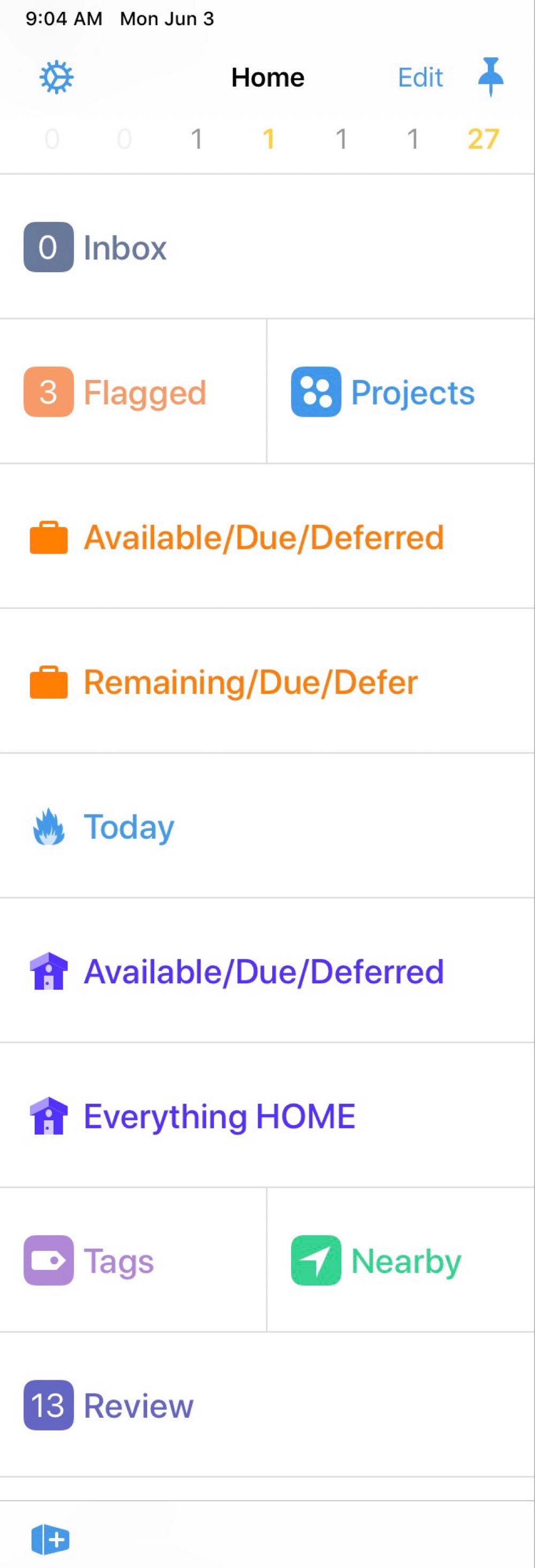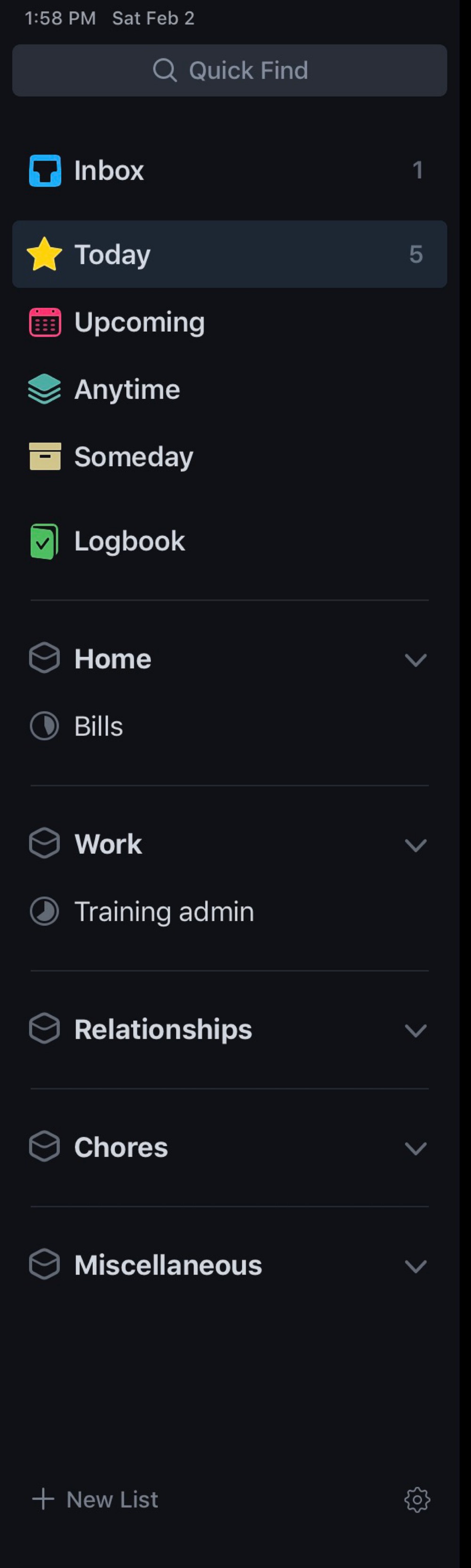Some thoughts about popular task managers
Omnifocus 3
This app has been around a long time and the company is a great iOS citizen. They usually integrate the latest iOS features the day they come out.
Perspectives (smart filters) are one of the best things about omnifocus. Perspectives allow you to only see a specific subset of your tasks. They have gotten more powerful with omnifocus 3 and a little easier to use. That said, they still aren’t as easy as they could be. Trying to come up with the perfect set can be extremely time consuming.
Defer dates are something that few task managers offer. They allow you to not see an task until it is actually available to be done. For instance, you could have a task of “buy Christmas tree” with a defer date of December 1st. This way you don’t see this task every time you look at your list of things to do. You only see it after December 1st. I think I personally have a problem with defer dates though. Rather than remove a cognitive load, I think they might add to it. Let me explain. I end up thinking about the task more than I would otherwise. I typically end up having to go to the view that shows all tasks (including deferred tasks) in order to “make sure” that I have the task scheduled. I suppose doing a weekly review consistently might alleviate this, but I haven’t been successful in doing a weekly review.
Omnifocus also doesn’t currently have an easy way to show tasks due within the next 3 days, or 7 days for instance. This is frustrating to me and quite easy in some other popular task managers.
Omnifocus is the first serious task manager I used, and I often come back to it. But it really seems like it requires a lot of work to maintain. It’s just got so many settings and ways to manage your data it can feel like overkill.
Omnifocus is to offer a web app “soon”. This will be a welcomed addition for those of us stuck at a windows pc all day at work.
Things 3
Things 3 is by far the best looking of the task managers I’ve tried. It is a beautiful app with little animations that show how much care they put into the app. It’s “upcoming” view is not only gorgeous, but the most functional of the apps I’ve tested.
There are some problems that prevent me from using Things 3 full time…
The way it handles recurring tasks is frustrating. It does not allow you to mark a recurring task as complete until the actual due day. This is maddening if you are say for instance paying some bills when you have some free time, even though they aren’t actually “due” yet. In this example, Things 3 doesn’t allow you to check of the task of paying said bill early. IT MAKES NO SENSE.
Some other things aren’t necessarily deal breakers, but they add to frustration and work around. There is no attachment support. And no web app. If I didn’t’ have a joby job that required me to be at a windows pc all day this wouldn’t matter. But I do, so it does.
Todoist
Todoist is not my favorite UI/UX on iOS. I think this is because it is primarily a web first app. The apps on iOS and the Mac are basically wrappers into the web view. This has some advantages as well, but it also results in the UI being just ok. In fact, my favorite platform to use Todoist on is actually the web.
What Todoist lacks in UI polish, it makes up for in functionality. Todoist is the only app of the three mentioned here that has natural language support. This saves SO much time when entering tasks. Once you learn the syntax you can just fly through entering due dates and adding labels and projects, etc. One annoyance with this though. The current UI if you want to manually add due dates is atrocious. I believe they are updating this very soon, but they have not as of writing this post.
Todoist attachment support is superior in my opinion. Especially when forwarding emails from my work account. Todoist will actually save the formatting of the original email. So if someone send you an email with highlights and bold text etc., all that will be preserved when viewing the text of the email in Todoist. Again, if I wasn’t at my pc most of the work day I wouldn’t’ care, but alas, I am.
Todoist being a web based app also has extensive support for using Zapier or IFTTT. This allows for a level of automation that the others just don’t offer. Although, if I’m being honest, I don’t’ really use many of those features right now.
So what am I using now…
For this very instant in time…. I’m giving Todoist another shot. It can’t be good the way I bounce around task mangers. I guess you could say it’s something of a hobby at this point. Now that I’ve use all three apps mentioned in this post, it’s getting easier to bounce around. Most of my recurring tasks are entered in all three apps. To switch, I just need to transfer the one off items that come up.
I don’t’ know why I can’t seem to stick with just one of these. There doesn’t seem to be the “perfect” task manger app for me.
I think I want to be an Omnifocus user because that’s what you use if you are a power user, right? They have a long history on the Mac, and now iOS. They are a great indie Mac/IOS company and I want to continue supporting them. But at some point I may need to admit that for my purposes at least, the app is too fiddly.
Things 3 has been out for a little more than a year now. As I mentioned, it’s just a beautiful app that makes you want to be in your task manager. But I’m still worried about their development going forward. There was a HUGE gap between Things 2 and Things 3 and I don’t know that they have every really explained why.
So the winner….for now… is….. Todoist.
Check back next week for what I’ll be using then 🤪